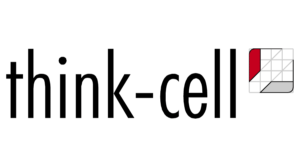
Creating powerful and meaningful presentations are an important part of academics – used widely in research, projects, proposals and in teaching. However, we spend a lot of time making these presentations the way we want them to look. think-cell – a powerful data visualization tool, might save you a significant amount of working time and enable you to create professional looking presentations for all your academic requirements. For students, learning Think-Cell can be an added advantage on your resumes as many firms and agencies use this for their presentations.
With KBS collaborating with think-cell, it is now provided completely free to all KBS students, faculty, and staff. It takes just minutes to learn watching the short video tutorials available for each chart type. See below for helpful training resources and instructions on how to download think-cell.
Why think-cell?
think-cell is currently looking for smart, creative C++ developers with a solid theoretical background. If this sounds interesting to you, contact hr@think-cell.com.
For more information on think-cell and its products, visit: www.think-cell.com/en/
For those who have downloaded and are currently using think-cell and need to re-activate it, please drop an email to kbs-beo@kfupm.edu.sa
Learn think-cell via the following training resources, including a short video tutorial for each chart type: